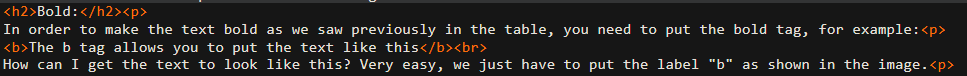
| Tag | Explication |
|---|---|
| bold | With the "bold" tag you put the text in bold. This tag can also be set as "b" |
| i | >With the "i" tag you can put the text in italic |
| mark | With the mark tag you can highlight the text to make it more visible and attract more attention |
| font | With the "font" tag you can edit the letter type that appears on your page |
Now let's see some examples about each thing
In order to make the text bold as we saw previously in the table, you need to put the bold tag, for example:
The b tag allows you to put the text like this
How can I get the text to look like this? Very easy, we just have to put the label "b" as shown in the image.
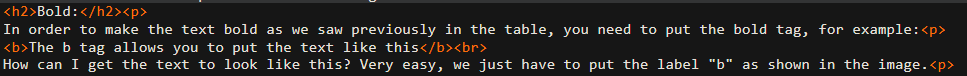
In order to make the text in italic as we saw previously in the table, you need to put the i tag, for example:
The i tag allows you to put the text like this
How can I get the text to look like this? Very easy, we just have to put the label "i" as shown in the image.
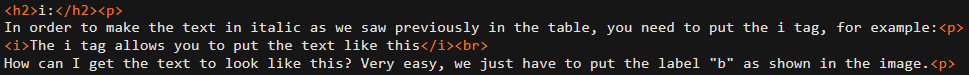
In order to highlight the text as we saw previously in the table, you need to put the mark tag, for example:
The mark tag allows you to put the text like this
How can I get the text to look like this? Very easy, we just have to put the label "mark" as shown in the image.
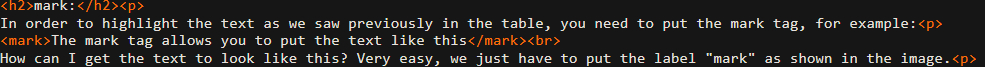
The "font" tag is more difficult because this tag has a lot of attributes to edit the text. This attributes are:
face= This attribute is what will allow us to change the style of the font on our page, being able to put whatever we want. To find out what they are called, go to a Word page, the MicroSoft365 program and then at the top to the left looks at the font you want
Size= This attribute is what will allow us to change the font size. This attribute is always followed by a number, the larger the number, the larger our text will be, and the smaller the number, the smaller .
Color= This attribute will allow us to change the color of our text, allowing us to put it any color we want. In order to put the text in the color we want, click HERE and select the color on the page, and then copy the code that begins with # and contains 6 characters
For example: I want my text to be in the timesnewroman font, to be red, and to be medium in size so i put the tag tath you can see in the photo:
Hello
